In Pakistan, verifying the ownership details of a SIM card using a Computerized National Identity Card (CNIC) number is essential for maintaining security and ensuring accurate registration records. The Pakistan Telecommunication Authority (PTA) provides several methods to facilitate this process. Below is a comprehensive guide on how to check SIM owner details online by CNIC, presented in simple language for easy understanding.
Understanding the Importance of SIM Verification
Verifying the number of SIM cards registered against your CNIC helps prevent unauthorized use of your identity for obtaining SIM cards, which could be misused for fraudulent activities. Regular checks ensure that only SIMs you have authorized are active under your name.
Methods to Check SIMs Registered Against Your CNIC
There are two primary methods to verify the number of SIMs registered against your CNIC:
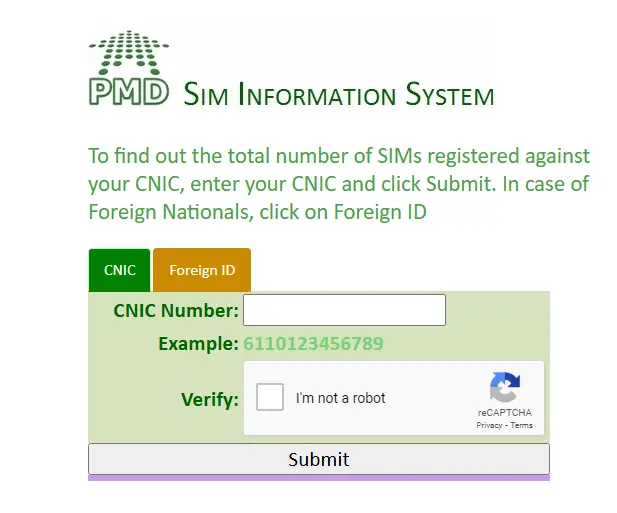
Online Verification via PTA’s SIM Information System
The PTA offers an online portal where individuals can check the number of active SIMs registered against their CNIC.
Steps:
- Access the Portal: Visit the SIM Information System provided by PTA.
- Enter CNIC Number: Input your 13-digit CNIC number without any dashes.
- Submit Information: Click on the “Submit” button to proceed.
- View Results: The system will display a list showing the number of active SIMs for each mobile network registered under your CNIC.
SMS Verification Method
For those who prefer using their mobile phones, PTA offers an SMS-based service.
Steps:
- Compose SMS: Open the SMS application on your mobile phone and type your CNIC number (without dashes).
- Send SMS: Send this message to 668.
- Receive Response: You will receive an SMS detailing the number of active SIMs against your CNIC for each mobile operator.
Charges: Standard SMS charges may apply for this service.
Alternative Methods to Verify SIM Ownership Details
If you need to verify the ownership details of a specific SIM card, consider the following approaches:
Contacting the Mobile Network’s Customer Service
Each mobile network in Pakistan has customer service centers that can assist with SIM verification.
Steps:
- Call Helpline: Dial the customer service helpline of the respective mobile operator (e.g., Jazz, Telenor, Zong, Ufone).
- Provide Necessary Information: Be ready to provide your CNIC number and other verification details as requested.
- Request SIM Details: Ask the representative to confirm the ownership details of the SIM card in question.
Visiting a Franchise or Customer Service Center
For detailed verification, visiting the mobile operator’s franchise or customer service center is advisable.
Steps:
- Locate Nearest Center: Find the nearest franchise or customer service center of your mobile operator.
- Bring Necessary Documents: Carry your original CNIC and the SIM card in question.
- Request Verification: Ask the staff to verify the ownership details of the SIM card.
Important Considerations
- Privacy and Legal Compliance: Accessing someone else’s SIM ownership details without authorization is illegal and punishable under Pakistani law. Always ensure you are verifying your own SIMs or have legal authorization to check another person’s SIM details.
- Avoid Third-Party Applications: Be cautious of third-party apps or websites claiming to provide SIM owner details, as they may not be reliable and could compromise your personal data.
Frequently Asked Questions (FAQs)
Can I find out the owner’s name of a SIM card using the online methods mentioned?
No, the PTA’s online and SMS services only provide the count of active SIMs against your CNIC and do not disclose the owner’s name or specific mobile numbers.
What should I do if I find unauthorized SIMs registered against my CNIC?
If you discover SIMs registered without your consent, immediately contact the respective mobile operator’s customer service or visit their franchise to have the unauthorized SIMs deactivated.
Is there any cost associated with checking SIM information via SMS?
Yes, standard SMS charges apply when sending a message to 668 for SIM information.
Can overseas Pakistanis use these services to check SIMs registered against their CNIC?
Overseas Pakistanis can use the online SIM Information System to check the number of SIMs registered against their CNIC. However, the SMS service may not work with international numbers.
Regularly monitoring the SIMs registered against your CNIC is crucial for personal security and preventing misuse of your identity. Utilize the official PTA services to stay informed and take prompt action if discrepancies are found.

